School Lunch Ordering
School lunch software services to record orders, track payments, and generate lunch count reports was introduced here in Indianapolis in the mid-1990's. That software made it easier to preorder school lunches by entering lunch orders into a computer then generate automated school lunch order reports, track payments, and simplify meal planning.
Since that time, the original school lunch software service has evolved. Now it's easier to record school lunch orders, generate customized reports, and accept online payments.
School lunch ordering software services from Orgs OnLine make pre-ordering and managing school lunches easy and affordable. Families order and pay online, then they can view their school lunch orders whenever they want day or night. Administrators now have instant access to accurate school lunch order reports -- without the need for paper order forms.
School lunch program administrators use online tools to build school lunch menus, run reports, track payments, and more! Each school's customized lunch menu is displayed on an interactive website for families to order school lunches online.
Order confirmations are generated for each family when they submit a school lunch order. Orders are counted as they are submitted, so administrators can instantly generate reports at most anytime by logging into the password protected administrators website from any computer with Internet access.
- Eliminate Paper Orders Forms
- Use Online Tools To Build School Lunch Order Forms
- School Lunch Order Forms Display On A Website
- Families Place School Lunch Orders Online
- System Tracks And Tabulates All School Lunch Orders
- Online Tools Provide Quick Lunch Order Reports
- System Generates Student Lunch Tickets
- School Lunch Management Reports Accessible Online
- Password Protected Lunch Ordering Accounts Available 24/7
Features
For Parents
- Orgs Online School Lunch Ordering software services eliminate paper order forms.
- Orgs Online School Lunch Ordering software services eliminate the time it takes to fill-out paper order forms.
- Your school's hot-lunch order form is displayed on a website.
- Families see an Order Confirmation after their order is submitted.
- Built-in bookkeeping system lets families view their orders and payment records online 24/7.
For Administrators
- You can build your school's hot lunch order form using online tools available day or night.
- Online school lunch order forms can offer as many items per day as desired.
- Prices are set by program Administrators - via a secured Administrative website.
- Extra-portion options can be offered -- and priced separately.
- Each food item can have up to six different prices.
Setup & Support

Setup is Easy
- Orgs Online support services make it easy to switch from paper orders to online ordering.
- There is no software to load or maintain - all software is accessed by going to a website.
Contact Us
- System monitoring and maintenance services are provided by Orgs Online Technical Support Staff.
- Live telephone assistance is available for administrators during daytime and evening hours.
- An automated attendant sends users forgotten passwords 24/7 via the "Forgot My Password" feature.
We're Here to Help
- The built-in GET HELP buttons make it easy for families to submit a Trouble Report and request help.
- The Technical Support Staff monitors Trouble Reports seven days a week.
- Trouble Report response target is to reply within 24 hours – however it is usually much sooner.
- The online Administrator Manual provides detailed how-to- guides for administrators.
- An online user guide provides a helpful Q & A instruction format for families.